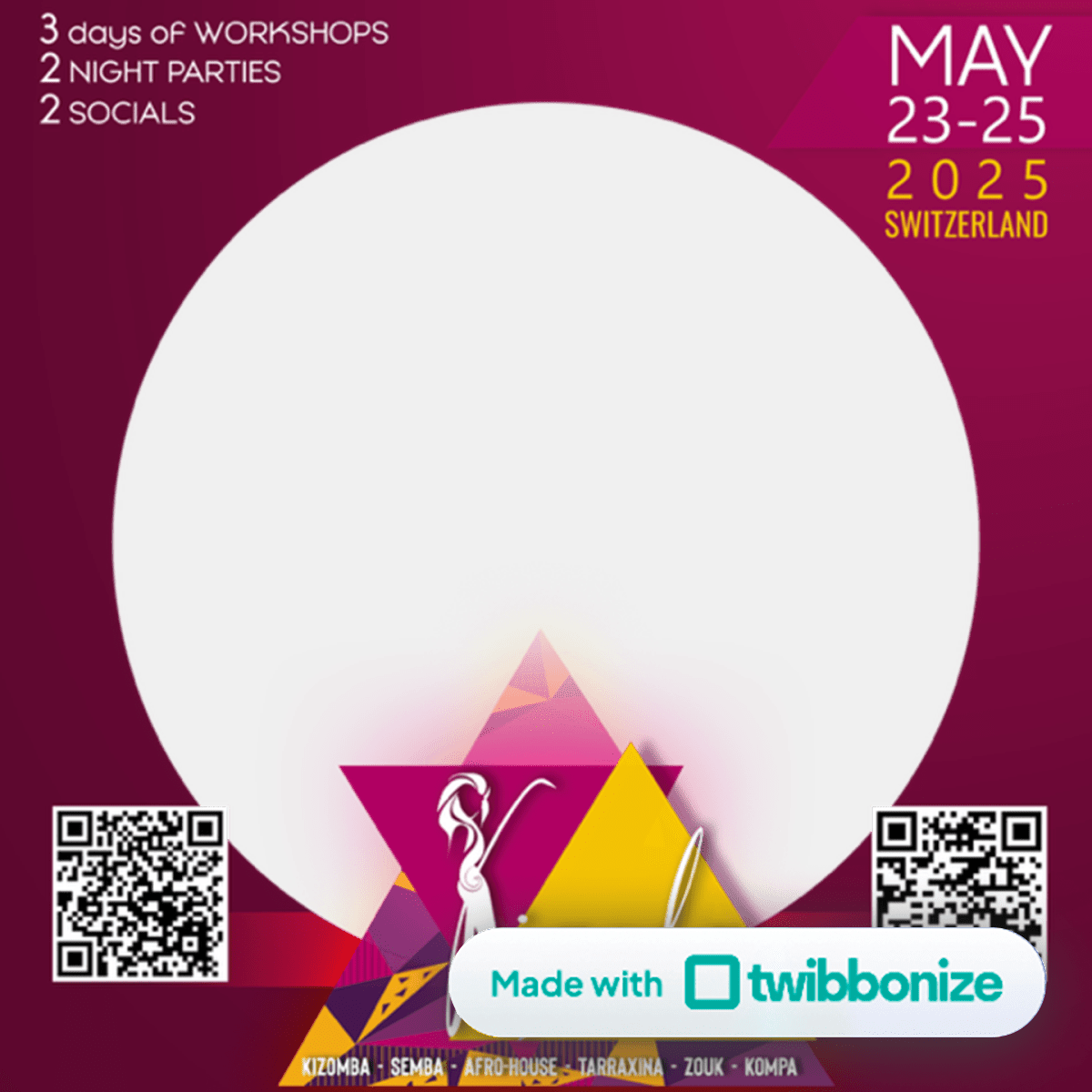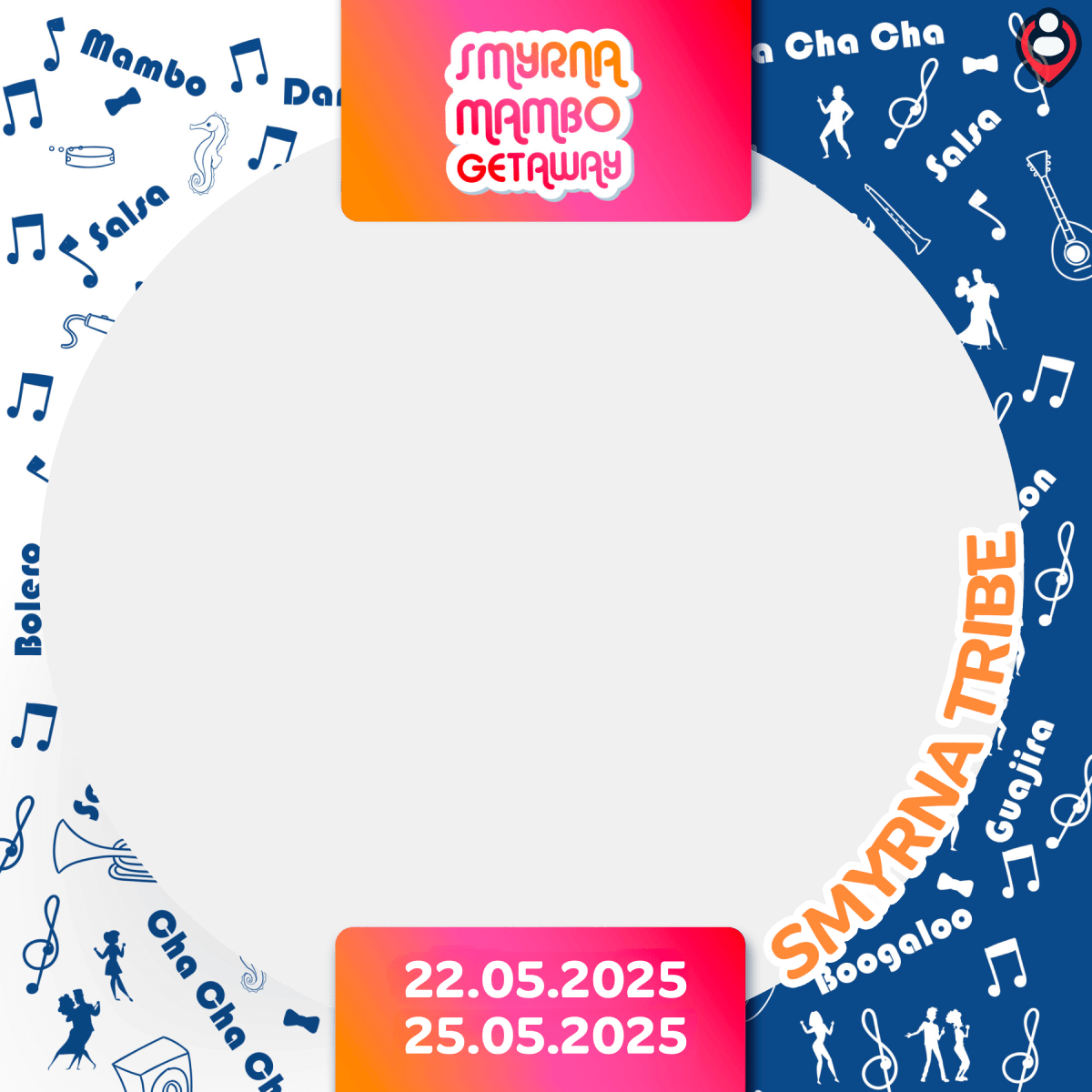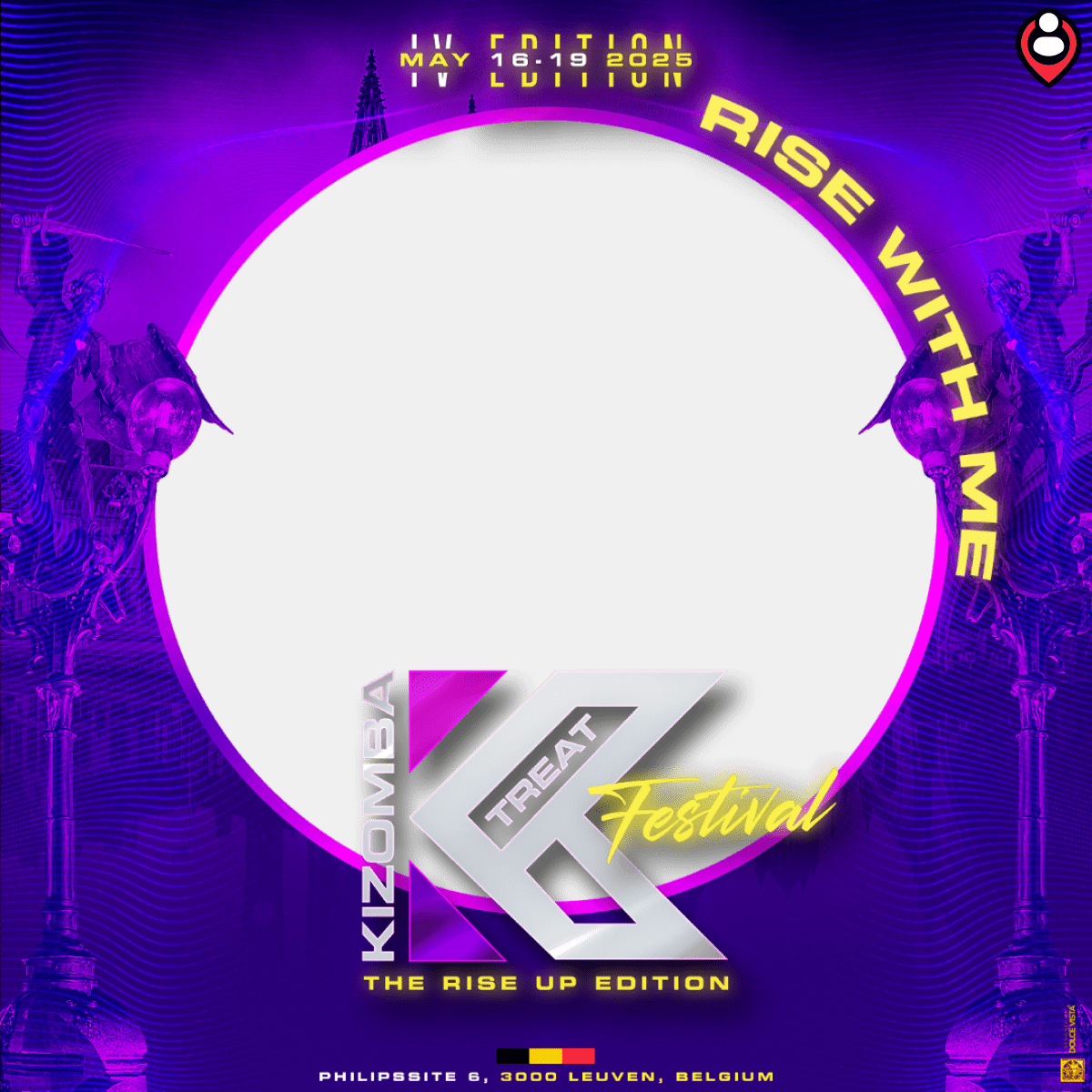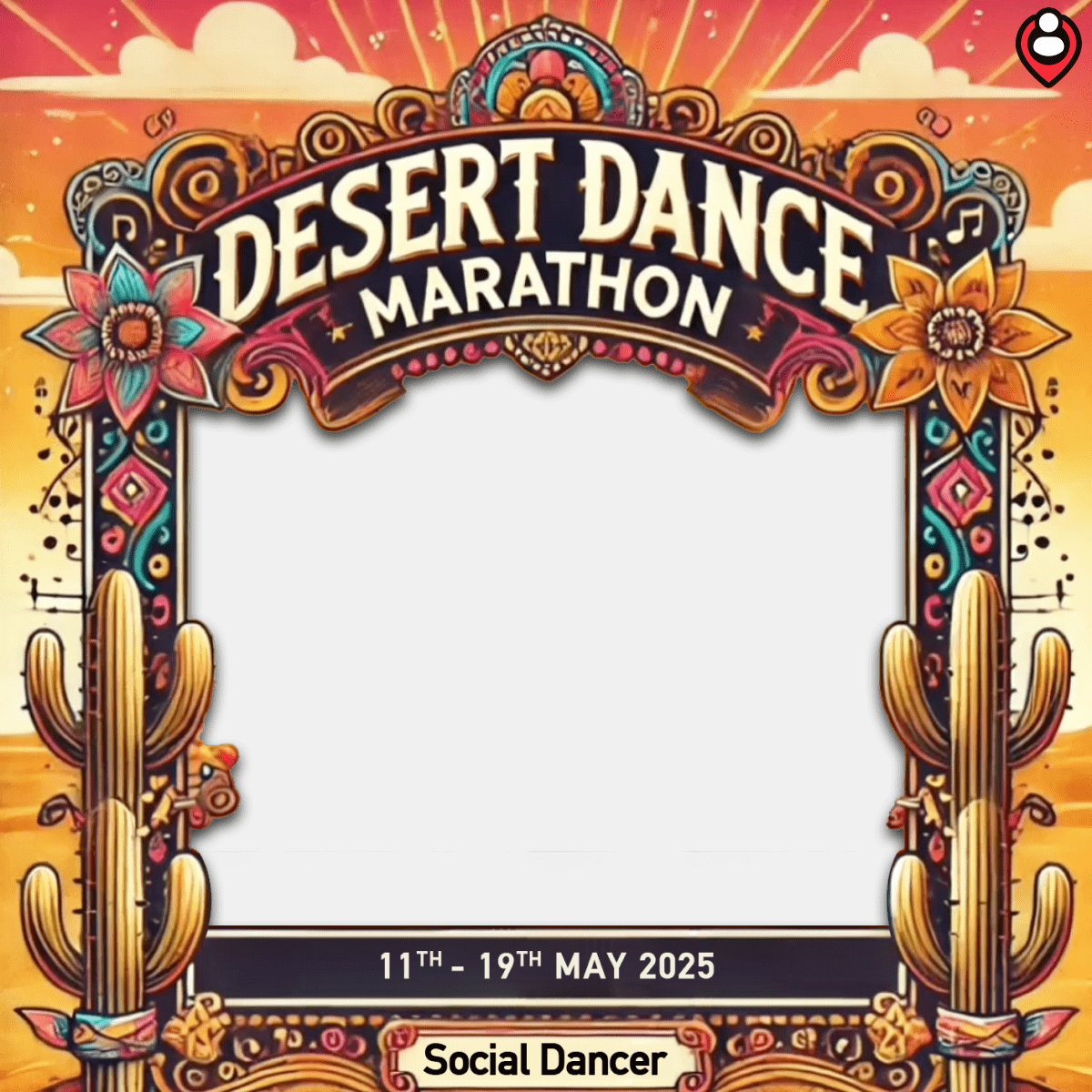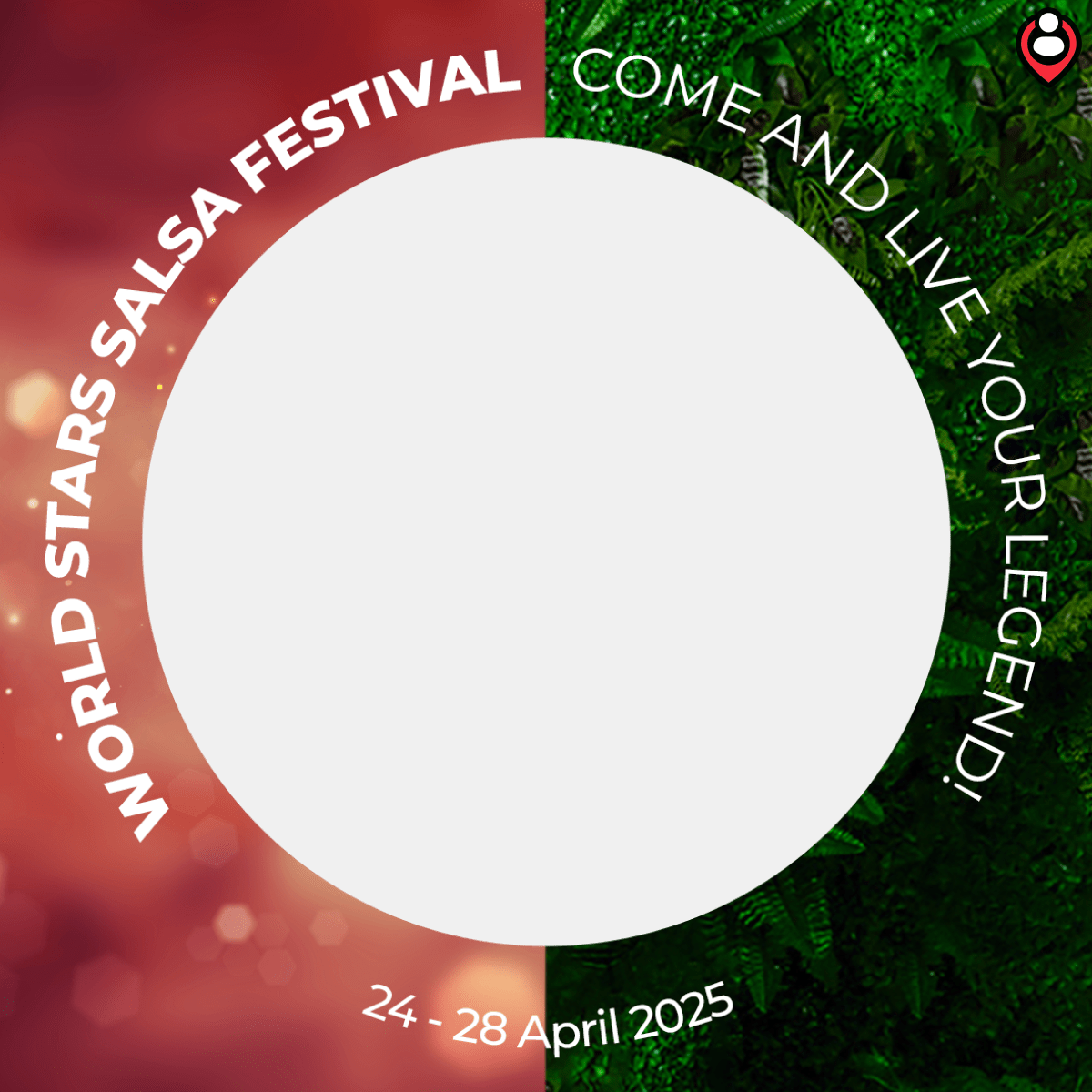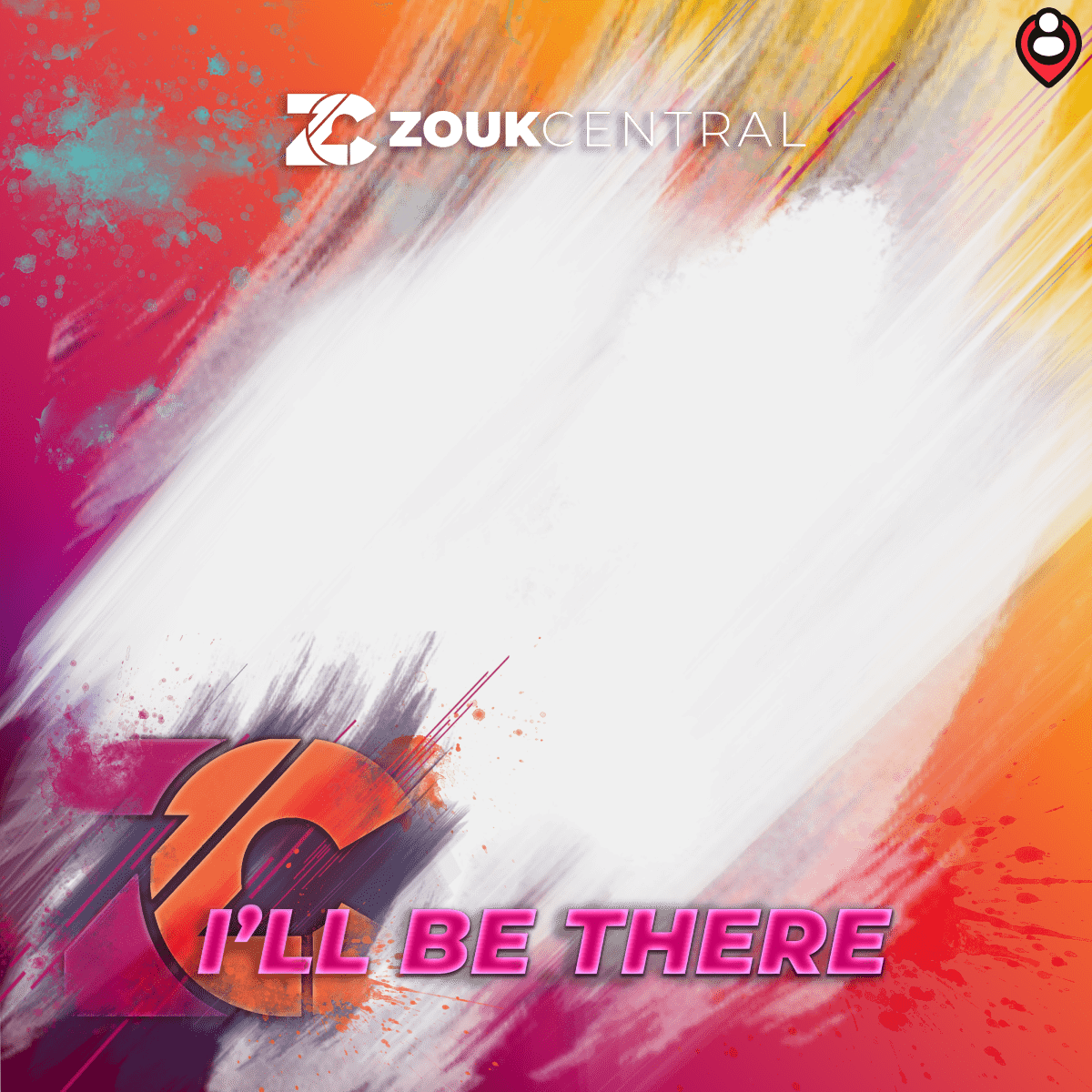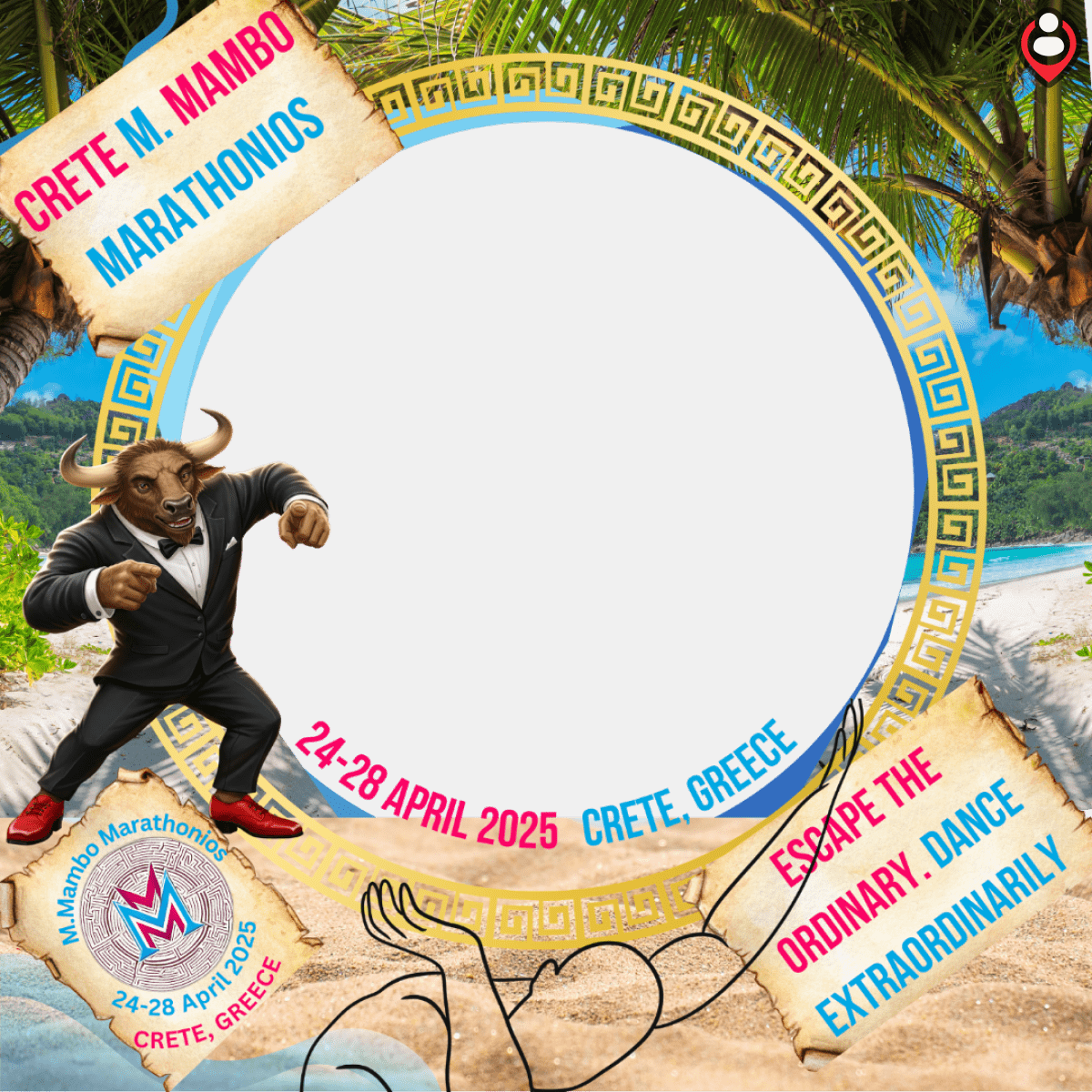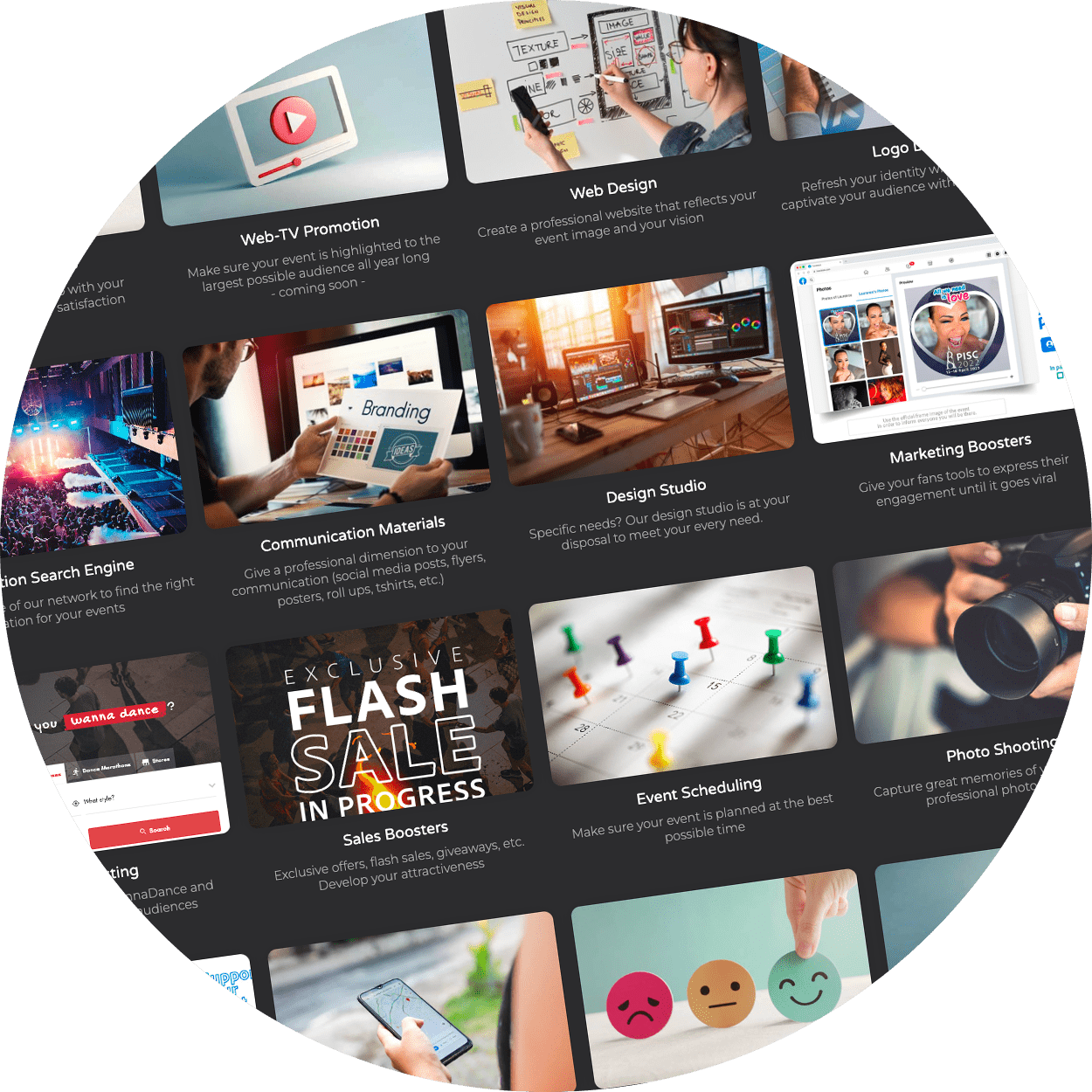Add your event frame page
Wanna get your own event frame page ?
Discover our new frame service !

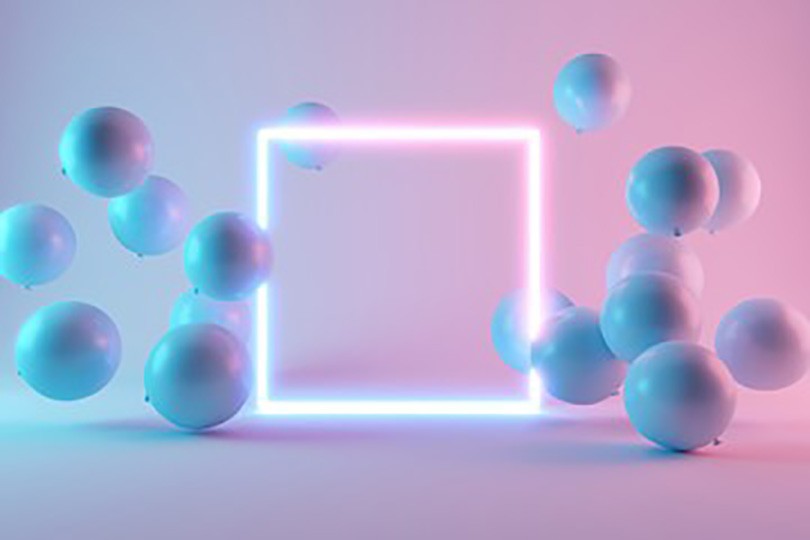





Create your event frame design
You don't have your event frame yet?
No worry,
we can create your new frame design!
Past events
Browse through the types of dances
Mambo Italiano 2025
30 May – 2 June 2025
Kianda Festival Switzerland 2025
23 – 25 May 2025
Smyrna Mambo Getaway 2025
22 – 25 May 2025
Kizomba Treat Festival 2025
16 – 19 May 2025
Desert Dance Marathon 2025
11 – 19 May 2025
Mambo City 5Star Congress
2 – 5 May 2025
World Stars Salsa Festival 2025
24 – 28 April 2025
Zouk Central 2025
2 – 4 May 2025
M Mambo Marathonios 2025
24 – 28 April 2025